





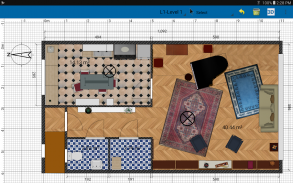

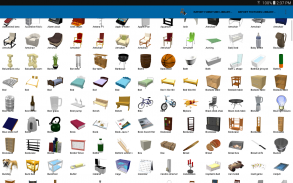




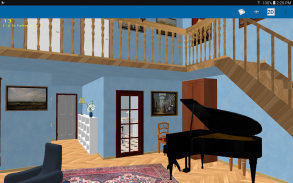

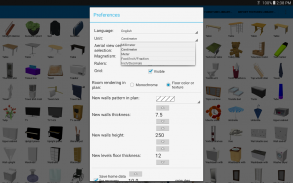

Renovations 3D

Renovations 3D açıklaması
Harika bir ev tasarlamak ister misiniz?
Gerçekten nasıl göründüğünü hızlıca görüyor musunuz?
Eğer bina, tadilat, yeniden dekore, ya da sadece eğlenmek için tasarlıyorsanız bu uygulama tam size göre!
Yenilenmiş eviniz, yeni eviniz ve hatta hayalinizdeki eviniz için kullanılabilir planlar tasarlamak için Yenilemeler 3D'yi kullanın.
Zaten oradaymışsınız gibi, 3 boyutlu olarak nasıl görünebileceğini tam olarak görebileceksiniz.
İstediğiniz gibi dekore edebilir, dekoru yerleştirebilir ve değiştirebilir, duvarları boyayabilir, pencereleri değiştirebilir, mutfak dolaplarını değiştirebilir, merdivenleri hareket ettirebilirsiniz; ve ilgili herkesle paylaşın.
Bu sadece bir oyun değil, tam özellikli ve güçlü bir tasarım uygulaması olduğunu unutmayın, birkaç dakika boyunca oynamak için basit bir oyun arıyorsanız, bu gerçek dünya evleri için gerçek dünya tasarımları oluşturmak içindir, bu uygulama doğru değil sen.
ÖZELLİKLERİ:
- Boyut ve özellik sınırlaması olmadan dosyaları özgürce yükleyin ve kaydedin.
- Hassas boyutlara sahip düz, yuvarlak veya eğimli duvarlar ve isteğe bağlı süpürgelikler tasarlayın.
- Kapı ve pencereleri plana sürükleyerek duvarlara yerleştirin ve Renovations 3D'nin gerekli delikleri hesaplamasına izin verin.
- Mobilya ve dekor ekleyin, taşıyın, yeniden boyutlandırın ve serbestçe döndürün.
- Duvarların, zeminlerin ve tavanların rengini, dokusunu, boyutunu, kalınlığını, yerini ve yönünü değiştirin.
- İstediğiniz kadar kat (zemin planı) ekleyin.
- Herhangi bir anda tasarımınızı 3d olarak görüntüleyin ve 3d görünümden daha fazla düzenleme yapın.
- Tek dokunuşla dekorunuzu çoğaltın.
- İstediğiniz zaman geri al / yinele özelliğini kullanın.
- Oda alanları, boyut çizgileri, metinler, oklar ile plana açıklama ekleyin.
- Kuzeye pusula gülü ile göster.
- Foto-gerçekçi görüntüler oluşturun
- 25 dil arasından seçim yapın http://www.sweethome3d.com/translations.jsp
- Birimlerinizi seçin: metrik ve İngiliz ölçü birimi; kesirler ve ondalıklar.
- İnternet gerekmez, hareket halindeyken, tatilde veya isterseniz bir iş sahasında tasarım yapın.
- Kütüphane dosyalarında rahatça paketlenmiş çok sayıda doku, mobilya ve dekor alın. Bunlar bir dokunuşla uygulama içinden yüklenebilir.
- Yenileme 3D uygulaması mükemmel Sweet Home 3D http://www.sweethome3d.com iç tasarım uygulaması ile% 100 uyumlu olacak şekilde inşa edilmiştir. Bu, değişiklik yapmadan çalışmanızı masaüstünüze ve masaüstünüzden kolayca aktarabileceğiniz anlamına gelir. Her duruma uygun çalışma ortamını kullanın.
Sweet Home 3D, 40 milyondan fazla indirme ile dünyanın en popüler ücretsiz (ve açık kaynaklı) ev tasarım aracıdır; tüm masaüstü sistemlerinde çalışır. Renovations 3D'den daha fazla özelliğe sahiptir ve muazzam bir hayran topluluğu tarafından desteklenmektedir.
GERÇEKTEN ÖZGÜR:
Premium sürüm yoktur, tüm özellikler ve içerik bu sürümdedir ve ücretsizdir! Mobilya ve dokular da ücretsiz olarak edinilebilir. Bu iddia edebilir oyun deposunda tek tam özellikli ev geliştirme uygulaması. Geliştirilmesi ve bakımı reklamlarla desteklenir; isterseniz küçük bir ücret karşılığında reklamsız bir seçenek elde edebilirsiniz.
TASARIM BASİTTİR:
Yenileme 3D kullanımı çok kolaydır, birçok örnek dosya ile birlikte gelir ve daha birçok örnek buradan açılabilir http://www.sweethome3d.com/gallery.jsp.
Kendi evinizi yaratmaya hazır olduğunuzda ...
Diğer menüde Yeni'ye basın.
Oda oluştur'u seçin ve çizim noktaları başlatın, memnun olduğunuzda uzun basın.
İlk odanızı çizdikten sonra, duvar oluşturma aracını kullanın ve sadece odaya uzun basın.
Şimdi duvarlı bir odanız var.
Mobilya kataloğundan istediğiniz öğeye uzun basın ve plana eklenir.
Örneğin bir kapı ekleyin ve ardından bir duvara sürükleyin.
Artık 3B olarak görüntüleyebilir ve yepyeni odanızı ve duvarda bir delik bulunan kapıyı görebilirsiniz.
Hala 3d görünümdeyken herhangi bir duvara uzun basın ve güzel bir duvar kağıdı verin.
Ve eviniz istediğiniz gibi tasarlanana kadar devam edin!
İLETİŞİM:
Sorularınız, sorunlarınız veya sadece görüşlerinizi bildirmek için lütfen support@renovations3d.com adresinden bize ulaşın.
Sizden duymak isteriz.


























